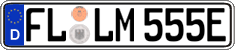Comments (5)

skarch 2024-01-07 02:06:18 | #3
Andronz (2024-01-07 02:04:14)Andronz
skarch
Нужно указывать район, а не только землю
ну тогда совсем путаница получится
skarch
Нужно указывать район, а не только землю
ну тогда совсем путаница получится
Путаница будет, если не указывать.
Правила географического дублирования здесь:
https://platesmania.com/newforum/index.php?app=forums&module=forums&controller=topic&id=18787
+1

skarch 2024-01-07 02:07:43 | #4
Andronz (2024-01-07 02:04:14) Нижняя Саксония условно разделена на следующие регионы, соответствующие бывшим административным округам:
регион Брауншвейг (города Брауншвейг, Вольфсбург и Зальцгиттер, районы Вольфенбюттель, Гёттинген, Гифхорн, Гослар, Нортхайм, Пайне и Хелмштедт);
регион Везер-Эмс (города Вильгельмсхафен, Дельменхорст, Ольденбург, Оснабрюк и Эмден, графство Бентхайм, районы Аммерланд, Аурих, Везермарш, Виттмунд, Клоппенбург, Лер, Ольденбург, Оснабрюк, Фехта, Фризия и Эмсланд);
условный регион Ганновер (районы Дипхольц, Ниэнбург, Хамельн-Пирмонт, Хильдесхайм, Хольцминден и Шаумбург, регион Ганновер);
регион Люнебург (районы Ильцен, Куксхафен, Люнебург, Люхов-Данненберг, Остерхольц, Ротенбург, Ферден, Хайде, Харбург, Целле и Штаде).
регион Брауншвейг (города Брауншвейг, Вольфсбург и Зальцгиттер, районы Вольфенбюттель, Гёттинген, Гифхорн, Гослар, Нортхайм, Пайне и Хелмштедт);
регион Везер-Эмс (города Вильгельмсхафен, Дельменхорст, Ольденбург, Оснабрюк и Эмден, графство Бентхайм, районы Аммерланд, Аурих, Везермарш, Виттмунд, Клоппенбург, Лер, Ольденбург, Оснабрюк, Фехта, Фризия и Эмсланд);
условный регион Ганновер (районы Дипхольц, Ниэнбург, Хамельн-Пирмонт, Хильдесхайм, Хольцминден и Шаумбург, регион Ганновер);
регион Люнебург (районы Ильцен, Куксхафен, Люнебург, Люхов-Данненберг, Остерхольц, Ротенбург, Ферден, Хайде, Харбург, Целле и Штаде).
+1

kgmill 2024-01-07 02:32:05 | #5
Andronz (2024-01-07 02:04:14)According to the Canon page, you can get a GP-E2 for your 250D (which these pics were taken with according to Exif). That way you'll have the location for any image and it will be shown on the upload form here (there'll be a link to gmaps under the image preview on the right).
But as a cheaper option, you can use your smartphone to capture a GPX track (there's various apps for that, example), i.e. a track of the route you went.
Then use mapillary_tools to sync the GPX track and your images. It's very important for your camera to have the exact same time/date as your smartphone though!
This tool will take your GPX track and the date/time of your pictures and add the location to each image. So if you took your first pic 10 minutes after starting the GPX, it will look where on your GPX track you were after 10 minutes and attach that location.
It's not always 100% precise, especially if the time of camera and smartphone arent synced 100% correctly, but in this case it doesnt matter much, as you just need the district of the pic (see skarch's second comment).
Be aware that this location info in the image EXIF tags is public, so if you take pictures somewhere you don't want others to know the exact location of (home, work etc), remove it from it.
Because PM doesnt remove EXIF location data at all (on a side note, PM is violating its own rules with that: "6.8 Detailing of the location with the exact address of the photo (such as street name, house numbers etc.) is prohibited."
But as a cheaper option, you can use your smartphone to capture a GPX track (there's various apps for that, example), i.e. a track of the route you went.
Then use mapillary_tools to sync the GPX track and your images. It's very important for your camera to have the exact same time/date as your smartphone though!
This tool will take your GPX track and the date/time of your pictures and add the location to each image. So if you took your first pic 10 minutes after starting the GPX, it will look where on your GPX track you were after 10 minutes and attach that location.
It's not always 100% precise, especially if the time of camera and smartphone arent synced 100% correctly, but in this case it doesnt matter much, as you just need the district of the pic (see skarch's second comment).
Be aware that this location info in the image EXIF tags is public, so if you take pictures somewhere you don't want others to know the exact location of (home, work etc), remove it from it.
Because PM doesnt remove EXIF location data at all (on a side note, PM is violating its own rules with that: "6.8 Detailing of the location with the exact address of the photo (such as street name, house numbers etc.) is prohibited."
+2