További információk
Kommentek (12)

SPVAutomotive 2020-11-24 17:22:28 | #1
https://www.google.com/amp/s/www.autoblog.com/amp/2009/06/24/ebay-find-of-the-day-lamborghini-bizzarrini-targa-one-off/
One-off Bizzarrini GT America!

One-off Bizzarrini GT America!


0

AlabamaPlateSpotter 2020-11-24 22:48:18 | #4
edkirmd (2020-11-24 21:06:56)edkirmd
Thanks guys, I'm still learning my way around, so maybe this is not the best place to ask... How do you post a comment on a photo? How do I change my profile picture?
Thanks guys, I'm still learning my way around, so maybe this is not the best place to ask... How do you post a comment on a photo? How do I change my profile picture?
To post a comment: you scroll down to the bottom of the comments and there should be this:

You type there and press add when done, also to reply to someone you press the Arrow under a comment
0

AlabamaPlateSpotter 2020-11-24 23:01:48 | #5
edkirmd (2020-11-24 21:06:56)edkirmd
Thanks guys, I'm still learning my way around, so maybe this is not the best place to ask... How do you post a comment on a photo? How do I change my profile picture?
Thanks guys, I'm still learning my way around, so maybe this is not the best place to ask... How do you post a comment on a photo? How do I change my profile picture?
Now this is a longer explanation:
First you click on your name at the top of the screen:
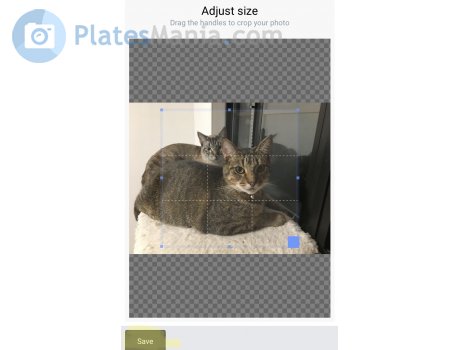
Then you click on your name again:

Then you click on the little picture icon at the left of the screen:

Then you click on “Choose a single file” and choose an image from your camera roll

Then you crop the image how you like and press save

+1

edkirmd 2020-11-25 01:24:02 | #6
AlabamaPlateSpotter (2020-11-24 22:48:18)AlabamaPlateSpotter
edkirmd
Thanks guys, I'm still learning my way around, so maybe this is not the best place to ask... How do you post a comment on a photo? How do I change my profile picture?
To post a comment: you scroll down to the bottom of the comments and there should be this:
You type there and press add when done, also to reply to someone you press the Arrow under a comment
edkirmd
Thanks guys, I'm still learning my way around, so maybe this is not the best place to ask... How do you post a comment on a photo? How do I change my profile picture?
To post a comment: you scroll down to the bottom of the comments and there should be this:
You type there and press add when done, also to reply to someone you press the Arrow under a comment
Thank you sir! I should have explained better, how do I insert a comment on a post that has no previous comments?
0

CarDriver3838 2020-11-25 01:27:28 | #7
edkirmd (2020-11-25 01:24:02)edkirmd
AlabamaPlateSpotter
edkirmd
Thanks guys, I'm still learning my way around, so maybe this is not the best place to ask... How do you post a comment on a photo? How do I change my profile picture?
To post a comment: you scroll down to the bottom of the comments and there should be this:
You type there and press add when done, also to reply to someone you press the Arrow under a comment
Thank you sir! I should have explained better, how do I insert a comment on a post that has no previous comments?
AlabamaPlateSpotter
edkirmd
Thanks guys, I'm still learning my way around, so maybe this is not the best place to ask... How do you post a comment on a photo? How do I change my profile picture?
To post a comment: you scroll down to the bottom of the comments and there should be this:
You type there and press add when done, also to reply to someone you press the Arrow under a comment
Thank you sir! I should have explained better, how do I insert a comment on a post that has no previous comments?
You have to let the photo sit for about a day before you can post a first comment on your post. I don't know why.

+1

AlabamaPlateSpotter 2020-11-25 01:49:50 | #8
CarDriver3838 (2020-11-25 01:27:28)CarDriver3838
edkirmd
AlabamaPlateSpotter
edkirmd
Thanks guys, I'm still learning my way around, so maybe this is not the best place to ask... How do you post a comment on a photo? How do I change my profile picture?
To post a comment: you scroll down to the bottom of the comments and there should be this:
You type there and press add when done, also to reply to someone you press the Arrow under a comment
Thank you sir! I should have explained better, how do I insert a comment on a post that has no previous comments?
You have to let the photo sit for about a day before you can post a first comment on your post. I don't know why.
edkirmd
AlabamaPlateSpotter
edkirmd
Thanks guys, I'm still learning my way around, so maybe this is not the best place to ask... How do you post a comment on a photo? How do I change my profile picture?
To post a comment: you scroll down to the bottom of the comments and there should be this:
You type there and press add when done, also to reply to someone you press the Arrow under a comment
Thank you sir! I should have explained better, how do I insert a comment on a post that has no previous comments?
You have to let the photo sit for about a day before you can post a first comment on your post. I don't know why.
Yeah it has to sit for 24 hours, something about self-promotion

0

AlabamaPlateSpotter 2020-11-25 03:11:00 | #10
edkirmd (2020-11-25 02:53:00)edkirmd
Got it. Last question: how do you edit your post? Like for example the make and model of the vehicle or the description.
Got it. Last question: how do you edit your post? Like for example the make and model of the vehicle or the description.
There is a red button with a Triangle on it, this is the error button, type your correction in the other section and send it, a higher up person will fix it
0

CarDriver3838 2020-11-25 05:42:29 | #11
AlabamaPlateSpotter (2020-11-25 03:11:00)AlabamaPlateSpotter
edkirmd
Got it. Last question: how do you edit your post? Like for example the make and model of the vehicle or the description.
There is a red button with a Triangle on it, this is the error button, type your correction in the other section and send it, a higher up person will fix it
edkirmd
Got it. Last question: how do you edit your post? Like for example the make and model of the vehicle or the description.
There is a red button with a Triangle on it, this is the error button, type your correction in the other section and send it, a higher up person will fix it
You explain these things better than I ever could!

0

AlabamaPlateSpotter 2020-11-25 06:29:46 | #12
CarDriver3838 (2020-11-25 05:42:29)CarDriver3838
AlabamaPlateSpotter
edkirmd
Got it. Last question: how do you edit your post? Like for example the make and model of the vehicle or the description.
There is a red button with a Triangle on it, this is the error button, type your correction in the other section and send it, a higher up person will fix it
You explain these things better than I ever could!
AlabamaPlateSpotter
edkirmd
Got it. Last question: how do you edit your post? Like for example the make and model of the vehicle or the description.
There is a red button with a Triangle on it, this is the error button, type your correction in the other section and send it, a higher up person will fix it
You explain these things better than I ever could!
Maybe i should seek a career in Customer Service, although i dont have the patience for that

0
Szólj hozzá!:
Kommenteléshez bejelentkezés szükséges

































